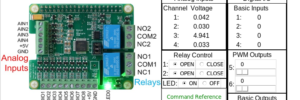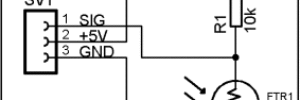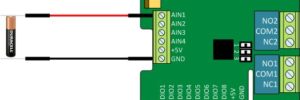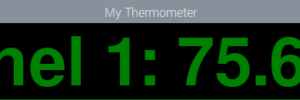Introduction For this project, we will use a GUI (Graphical User Interface) to display all of the features of the TINKERplate in a single window on your Raspberry Pi. To
Read more →Introduction This project uses the PIR sensor included in the TINKERkit to turn on an alarm and power a bright LED lamp when motion is detected. While the code is
Read more →Introduction This project utilizes a temperature sensor and the TINKERplate to turn on a USB powered fan when the room temperature climbs above 78°F. This project will require access to
Read more →Introduction When you pull your car into the garage, it's always a bit of a guessing game to determine how far to pull in. You want to drive in far
Read more →Introduction In this project, we're going to use the light sensor module included with the TINKERkit to control the brightness of the eight channel RGB LED strip using two different
Read more →Introduction Before LEDs and computer screens were common methods for displaying information, engineers and scientists depended on analog panel meters that looked like: In fact, they are still in use
Read more →Introduction This project uses one of the analog to digital converter (ADC) channels on the TINKERplate to measure and evaluate the capacity of a standard 1.5V alkaline battery. It then
Read more →Introduction This project uses one of the analog to digital converter (ADC) channels on the TINKERplate to measure and evaluate the capacity of a standard 1.5V alkaline battery. Required Parts
Read more →Introduction Temperature data is possibly the most common information collected by scientists, engineers, and hobbyists. With a TINKERplate, it is possible to connect up to eight temperature sensors to the
Read more →Introduction To simplify the viewing of changing data, we created this library of functions to simulate panel meters on your screen. It is based on pygame which is preinstalled on
Read more →